User Settings
Edit your profile or terminate your account on the platform completely.
Settings and Notifications
On the platform upper right corner, there are notifications and settings
Notifications will display events related to the platform (eg. Application Downloaded), messages to the user (eg. subscription expiring notification) and many others.
- Settings allow users to:
- Chance the color theme
- Choose the preferred IDE when a workspace can be opened with different IDEs
- Reset the choice and show a welcome panel.
- Open the edit profile
- Log Out
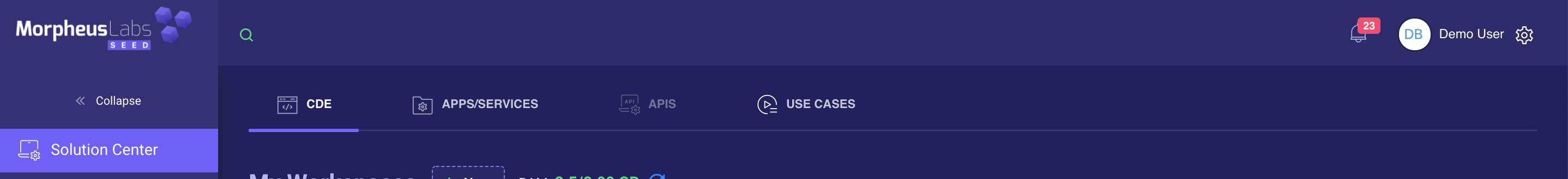
Settings and notifications
User Profile
Upon clicking the top right-hand corner icon (your username), you can customize settings including dark/light mode, whether to show landing page and edit your user profile. Clicking on "User Profile" returns the following:
Your "User Profile"
Closing an account
If you wish to stop using the Morpheus Labs platform, you can delete your account, even if you are an Admin.
Removing your account permanently
Check the "Remove Account" box, and confirm the deletion of your account.
Updated 10 months ago
