Submit an app to the App Library
Morpheus Labs SEED's App Library encourages developers to publish applications. Other users may download the application and customize it for their use. Similar to the Apple iOS App Store, for each download, the developer can earn MITx tokens as a reward. A review system is also in place. Users can evaluate the apps and give ratings out of 5 stars
Morpheus Labs SEED's application library is a crowdsourced marketplace to curate all blockchain-based applications. It allows seekers to browse for ideas that suit their businesses and purchase ready-to-use or customized products; it also allows contributors to promote their applications.
Build and validate blockchain use cases atop the platform, and select pre-deployed blockchain applications by leveraging the library’s ready to deploy blockchain applications. This shortens the time and lowers the costs to create a fail-safe and fast environment.
From the App Library, you will be able to find a list of applications that suits your needs. The apps cover a wide range of use cases.
The steps order to publish dApps in the Application Library depends of the three deployment types of application you want to publish: Source Code, Compiled and External
Deployment type - Source Code
Suitable for development and testing versions (aka dev)
This type includes all types of Workspaces where the source code is the focus and it will be used to customize and(or) preview the application. These applications are typically those you may use as base of reasearch for your proof of concept, samples and those developed by you. Typically, these applications you will start them dev mode. In order to publish such an application the users have to first go through the following steps:
- Create a new workspace (see Workspaces) . It can be an:
- Workspace created manually from scratch
- Workspace created manually and linking an existing git path
- Workspace generated automatically after downloading of another dApp from App Library
- Workspace generated from Solution/UseCase deployment via Solution Centre->Deployments
-
Check if the dApp code is working inside the workspace (eg. smart contracts are deployed and the dApp is running). Define all environment variable needed and ensure the dApp will be able to connect to the blockchain network. Therefore, check if the workspace URLs are all set and let your dApp being accessible (eg. node URL at port 3000, HTTP URL at port 8080). Also, you need to ensure that the README.md file is updated to reflect all the changes so that other people who download this dApp source will be able to follow it.
-
Click on the workspace on the “upload-cloud” icon to prepare the workspace for use in the App Library (as in the next image)

prepare workspace for AppLibrary
- Go to the Application Library page, and click on "+ Upload New App". Then switch the deployment type to SourceCode (see as in the next image)
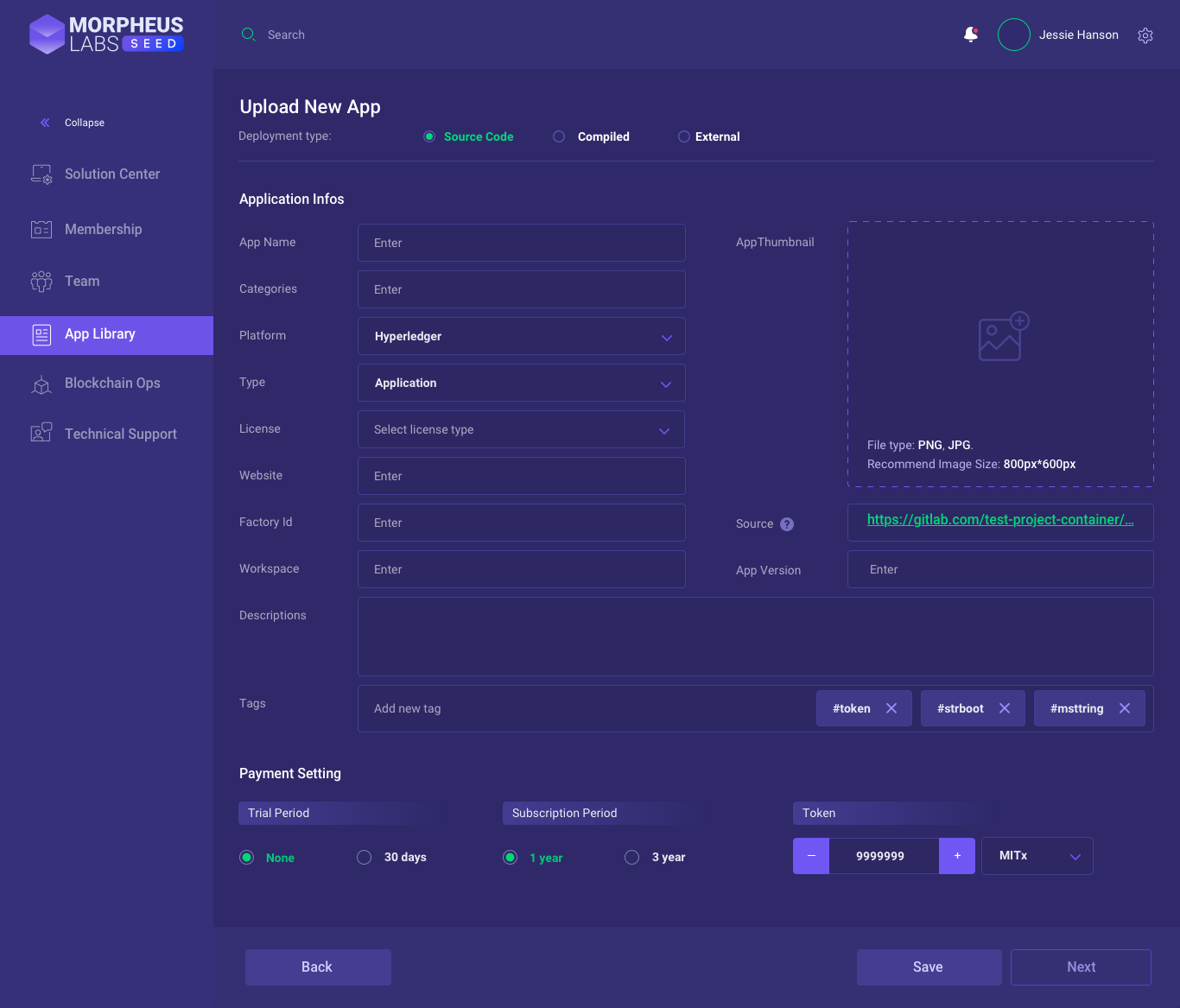
New Source Code type Application
- Check if the fields name, platform, category, workspace and source path are correctly set. Ensure you fill the website, description and set the key tags about your dApp. Don't forget the more curated is your app the higher evaluation you can get!
- Ensure the image present your app at best.
- Save the app for future editing
- Set the Payment Settings, then set the subscription price in MITx Tokens. Note that if you have not provided your ethereum wallet address (because you were utilizing free subscription or other discounts), you will be asked to provide a valid ethereum address at this step. The address will be used for the platform to send you the corresponding amount of token everytime the your application is purchased.
- When you are ready click the button publish
- Review times may vary by app. On average review time may take up to 48 hours. If your submission is incomplete, review times may be further delayed or your app may be rejected. Once your app has been reviewed, its status will be updated and you will be notified via platform and email*\
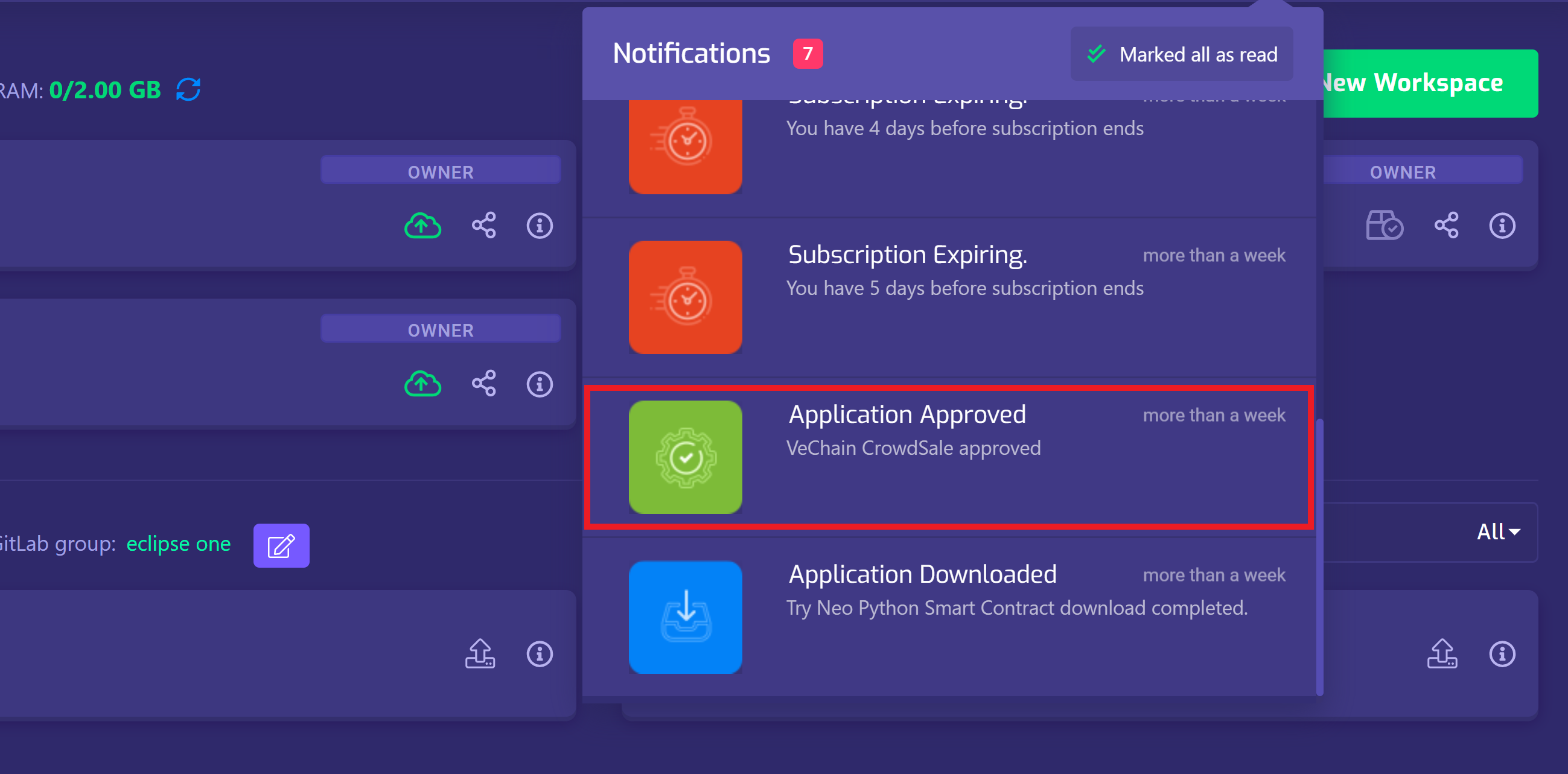
Deployment type - Compiled
Suitable for staging and production versions (aka prod)
"Compiling" is more specific, and almost invariably refers to a process that takes source code as its input, and outputs something runnable, typically machine code for either a physical or virtual machine
This type includes all types of applications typically built for production. These applications are typically those you may let other users download and use without disclosing the source code. Typically these applications will start in production mode. Vendors can publish applications in “compiled” deployment type for example to advertise, freemium or for-purchase.
In order to publish such an application the users have to first go through the following steps:
- Create a new application (see My Applications) . It can be an:
- App created manually from scratch
- App generated automatically after downloading of another dApp from App Library
- App generated from Solution/UseCase deployment via Solution Centre->Deployments
-
Check if the application running inside of the APP (eg. Ensure smart contracts are deployed, frontend and backend components are running and communicating properly). Define the environment variable needed to ensure the dApp will be able to connect to the blockchain network. Therefore, check if the APP URLs are all set and let your hosted dApp being accessible (eg. node URL at port 3000, HTTP URL at port 8080).
-
Go to the Application Library page, and click on "+ Upload New App". Then switch the deployment type to Compiled (see as in the next image)
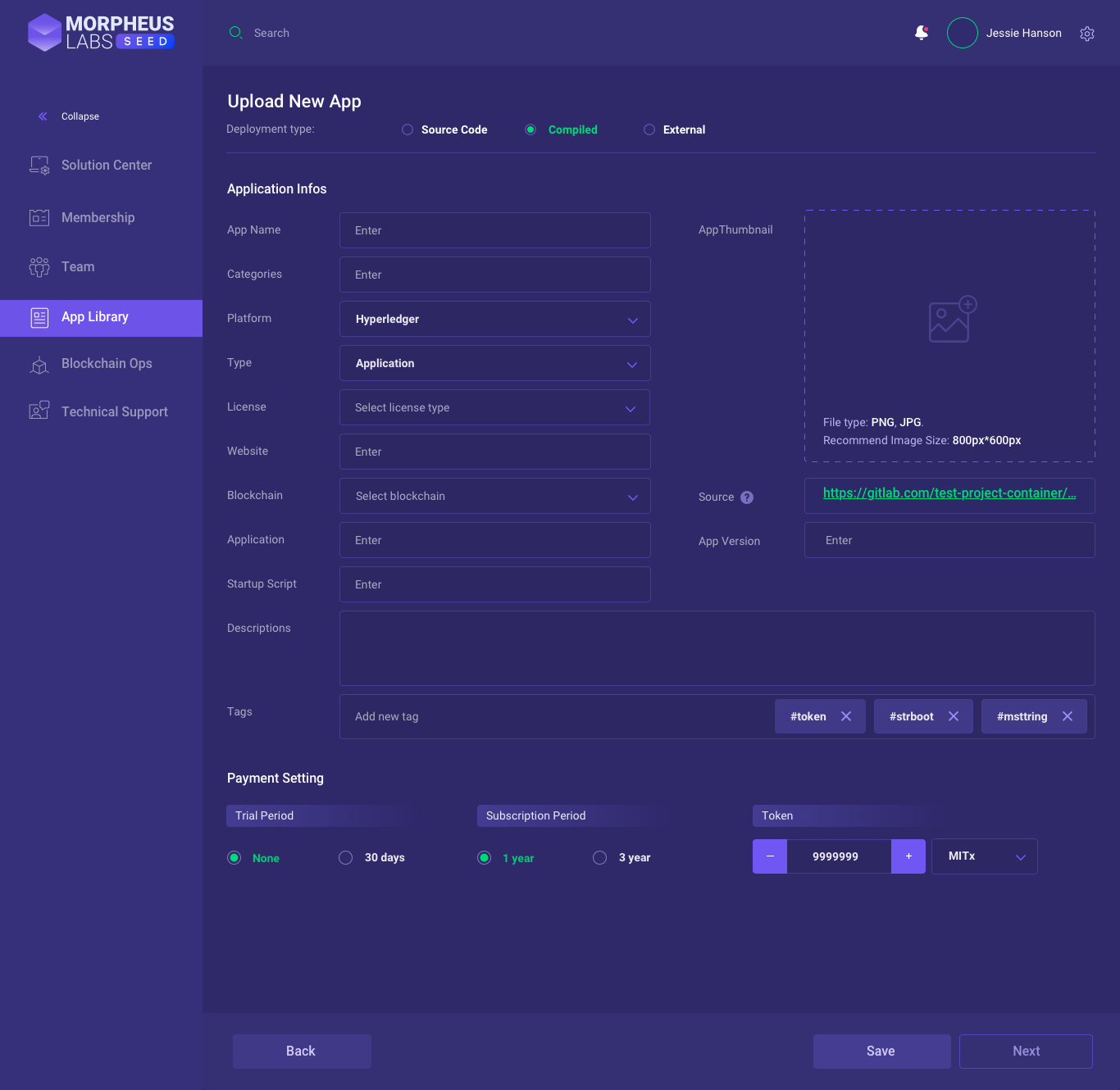
Deployment type - Compiled
- Check if the fields name, platform, category, blockchain, application and source path are correctly set. Ensure you fill the website, description and set the key tags about your dApp. Don't forget the more curated is your app the higher evaluation you can get!
- Ensure the image present your app at best.
- Save the app for future editing
- Set the Payment Settings, then set the subscription price in MITx Tokens. Note that if you have not provided your ethereum wallet address (because you were utilizing free subscription or other discounts), you will be asked to provide a valid ethereum address at this step. The address will be used for the platform to send you the corresponding amount of token everytime the your application is purchased.
- When you are ready click the button publish
- Review times may vary by app. On average review time may take up to 48 hours. If your submission is incomplete, review times may be further delayed or your app may be rejected. Once your app has been reviewed, its status will be updated and you will be notified via platform and email*
Deployment type - External
Suitable for featuring your application with AppLibrary
This type includes all types of applications running outside of ML SEED platform. The benefit of publishing external applications in AppLibrary is directly related to how good the application is to attract more ML SEED users to use it , to extend it. Cross referral and marketing as well as showcasing the top-ranked app are applicable for external applications.
- Go to the Application Library page, and click on "+ Upload New App". Then switch the deployment type to External (see as in the next image)
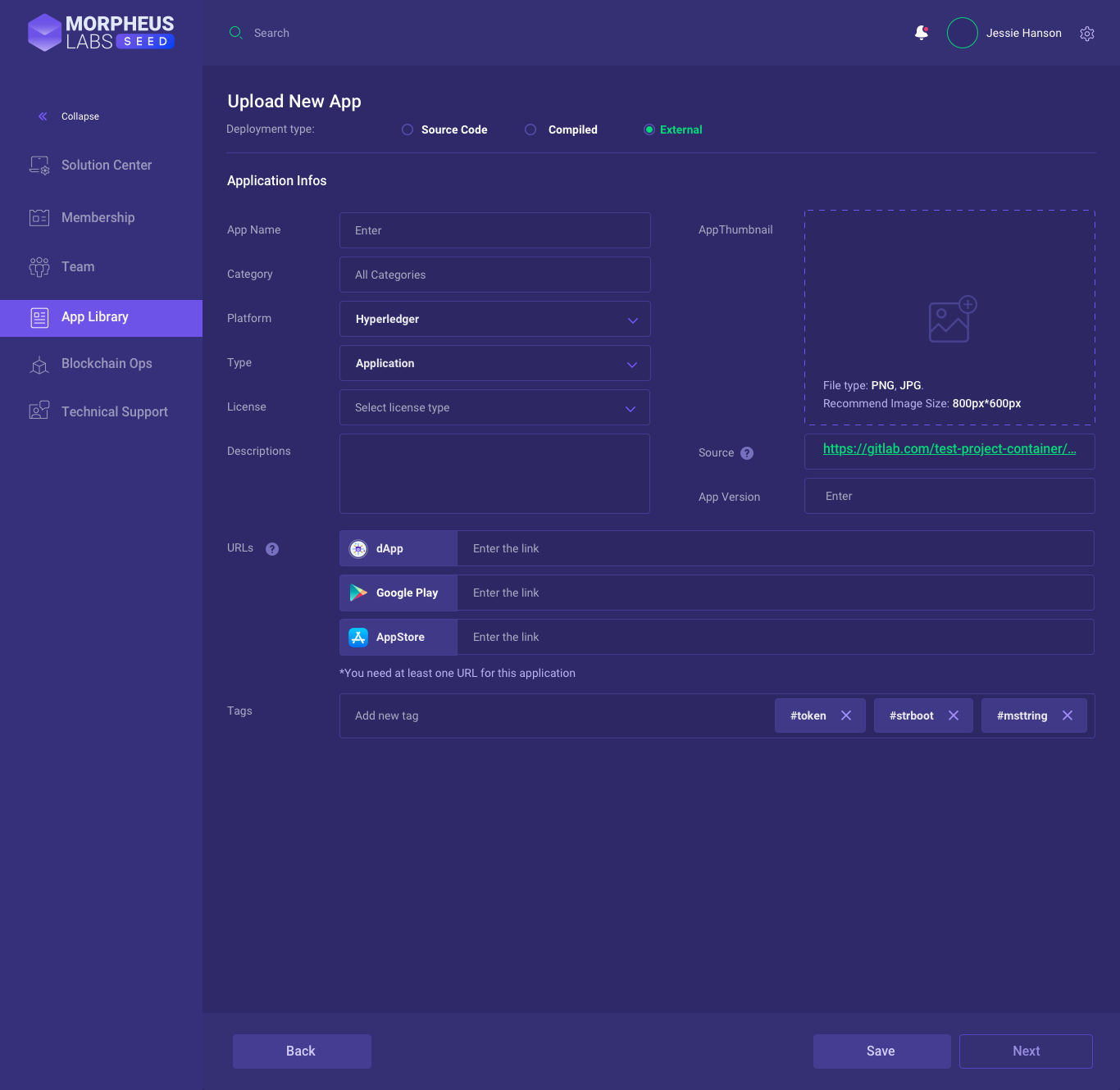
Deployment type - External
- Check if the fields name, platform, category, blockchain, application and source path are correctly set. Ensure you fill the website, description and set the key tags about your dApp. Don't forget the more curated is your app the higher evaluation you can get!
- Please ensure at least one of three URLs has a value. These URLs must point to the place where your dApp can be find:
- dApp Url will allow anyone to navigate to your dApp landing page.
- Google Play and AppStore url will allow users to download the mobile version of dApp if applicable
Updated 10 months ago
