My Applications
Build and Deploy scalable apps with just a few clicks. Publish apps to your customers.
As part of the Solution Centre, My Applications is a feature that helps you to use templates for the application runtimes and to create and manage applications for your business.
The application templates may vary based on your subscription plan.
In order to create a new application go to Solution Centre -> APPS/SERVICES tab -> My Applications . Click on the New button to create a new application.
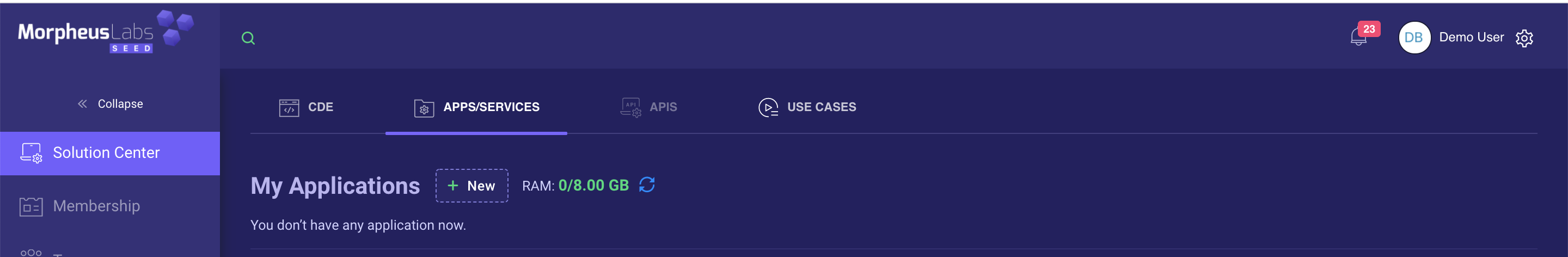
Create new app
Type the application name and description. Select the template. Templates are preconfigured runtimes (operating system with the needed runtime components) that you can use to host and run your applications.
*Note: The current release support runtimes running in Kubernetes pods. With the future release, it will be possible to choose other external environments such as your own AWS WPC or Azure cloud.
Click Next button.
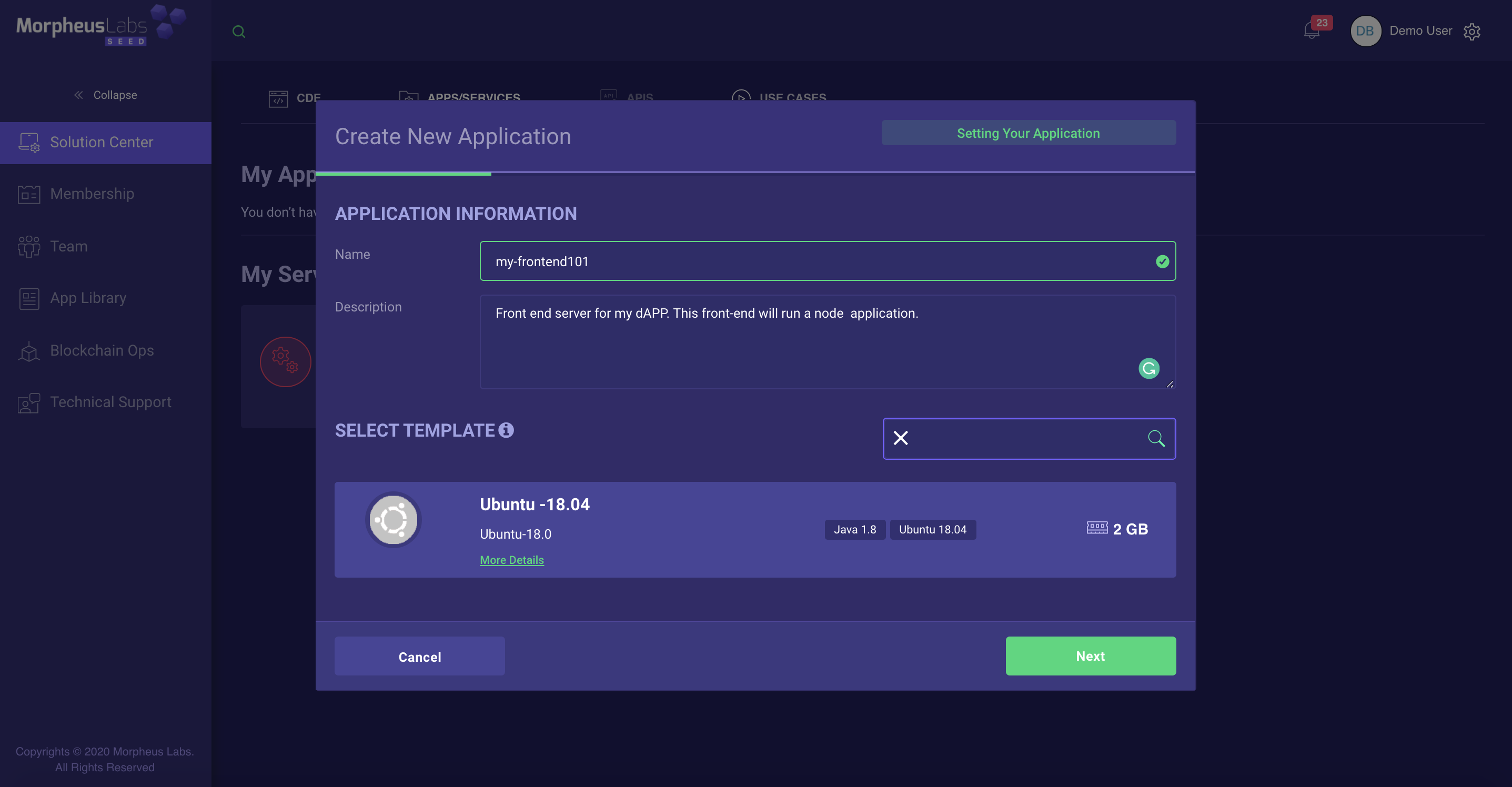
Create new application - selecting template
Based on your subscription plan and your team profile you can edit the application.
You can:
- Edit the existing machine that comes with the selected template by clicking the Edit button.
- Add a new machine to the application by clicking on the "Add machine" option shown in the image below.
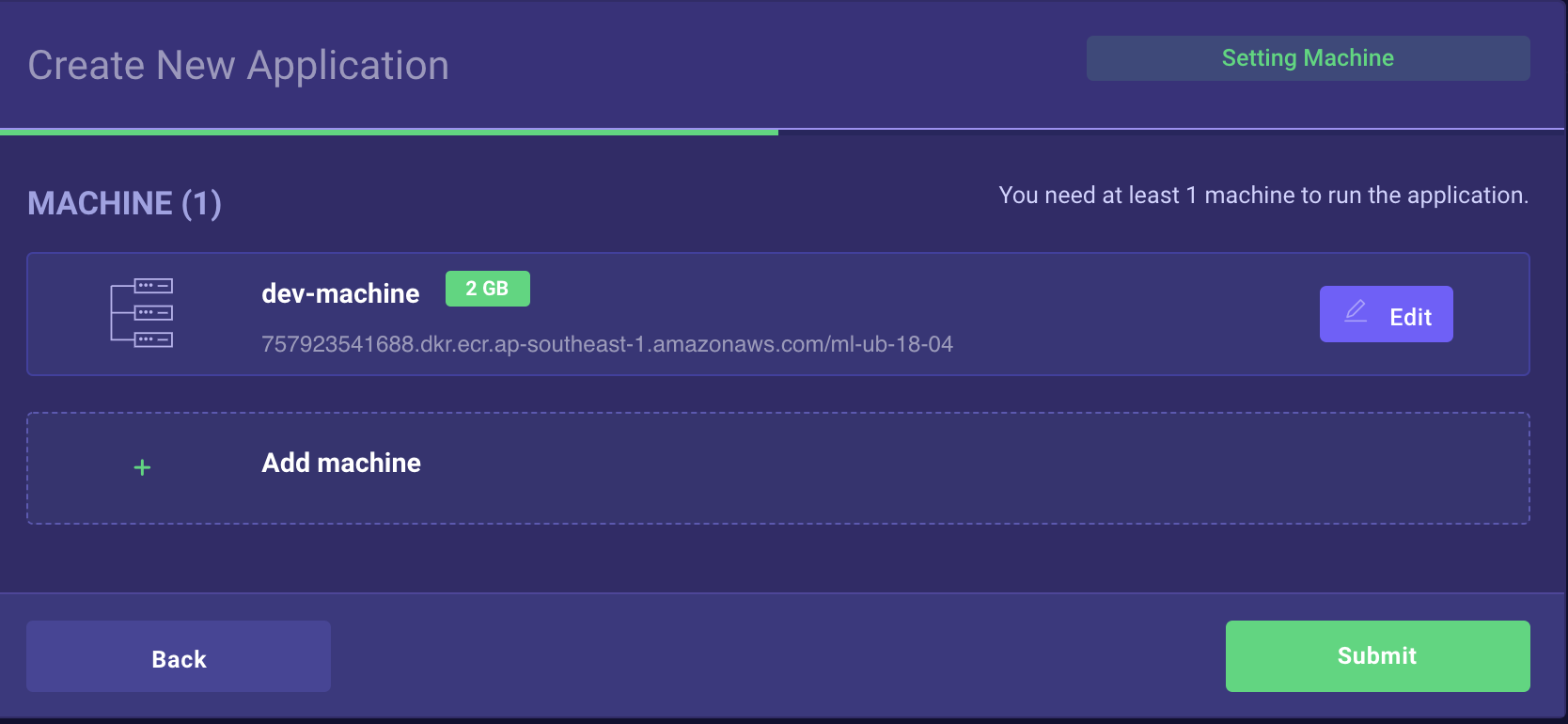
Creating new application -Setting Machine
When adding a new machine, ensure that the image path is a docker image path. Please note that each machine will be a dedicated container in a Kubernetes pod.
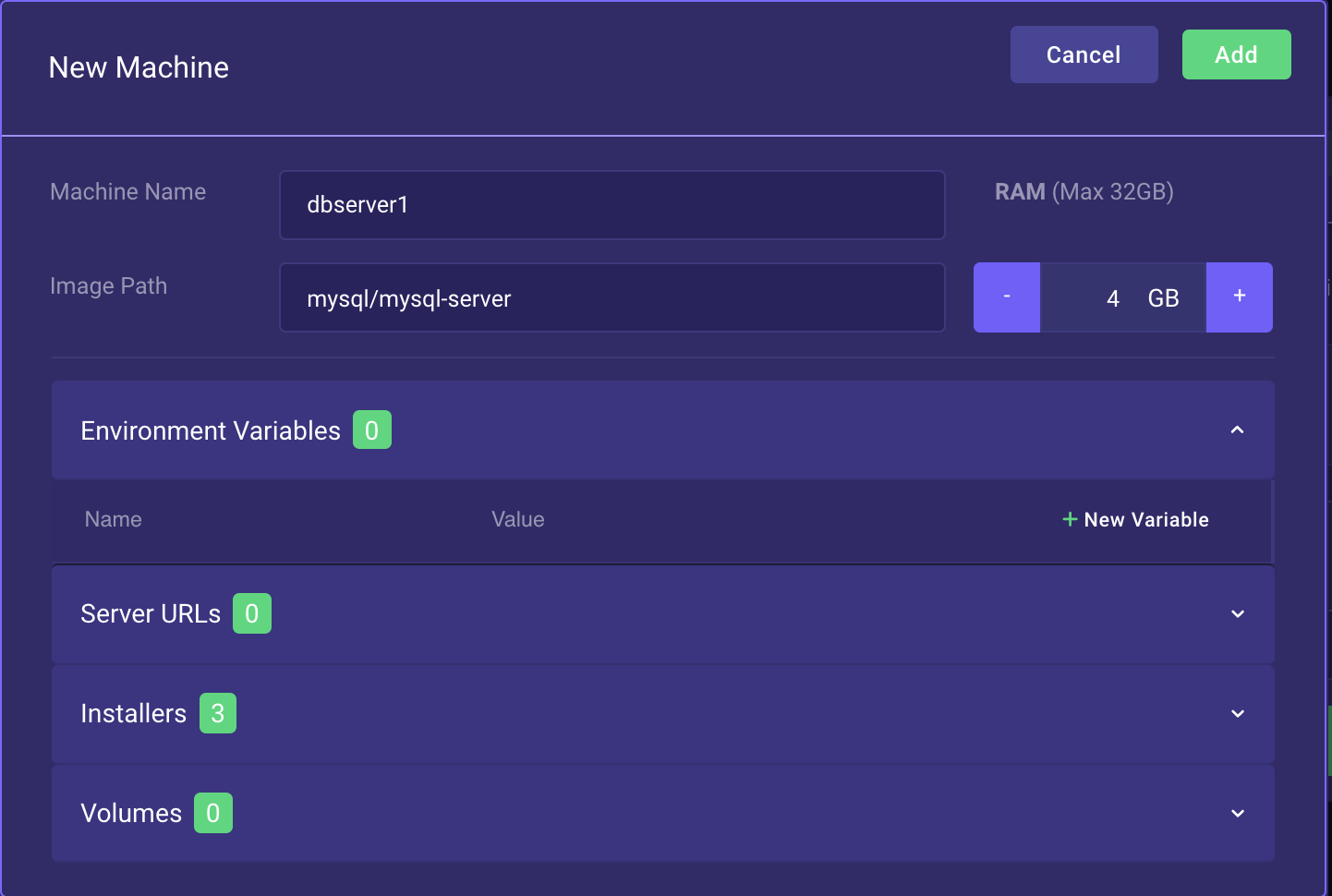
New machine
Users can edit the following settings for the machine (see the image below).
Allocated RAM for the machine
- Environment Variables. Add/Edit/Remove environment variables to the operating system.
- Server URLs. Add/Edit/Remove URLs for your applications running in the development machine. For example, if you need to run an Angular application you can add a new server URL (protocol: HTTP, port: 4200)
- Volumes. Add/Edit/Remove volumes mapped to your development machine. Defining volumes allow storing persistent data.
Note: By default, only data stored under defined volume is persistent.
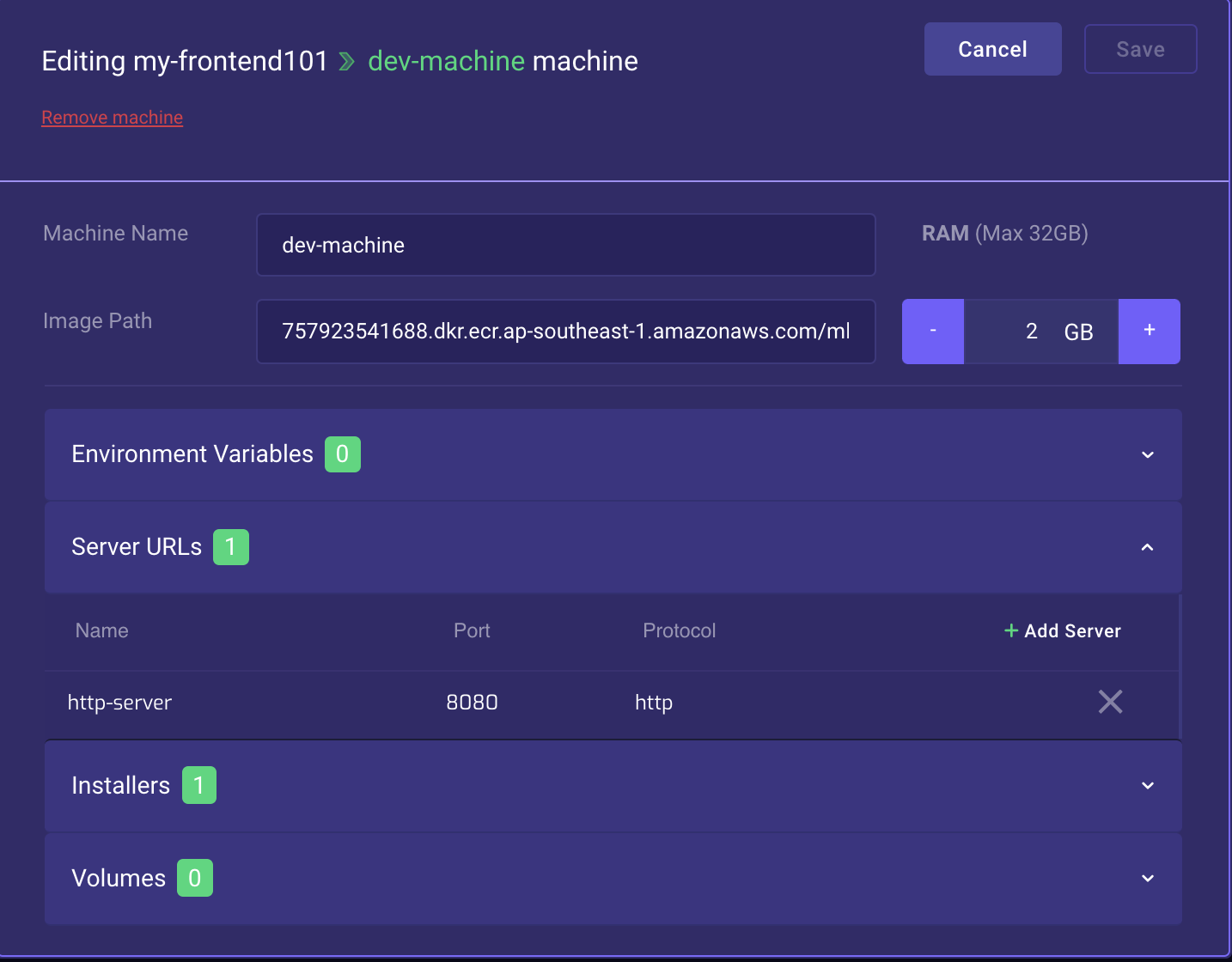
Edit Machine
You can run it by clicking on the "Start" button when the application is created. Click on the info icon to see application details, edit and remove the application.
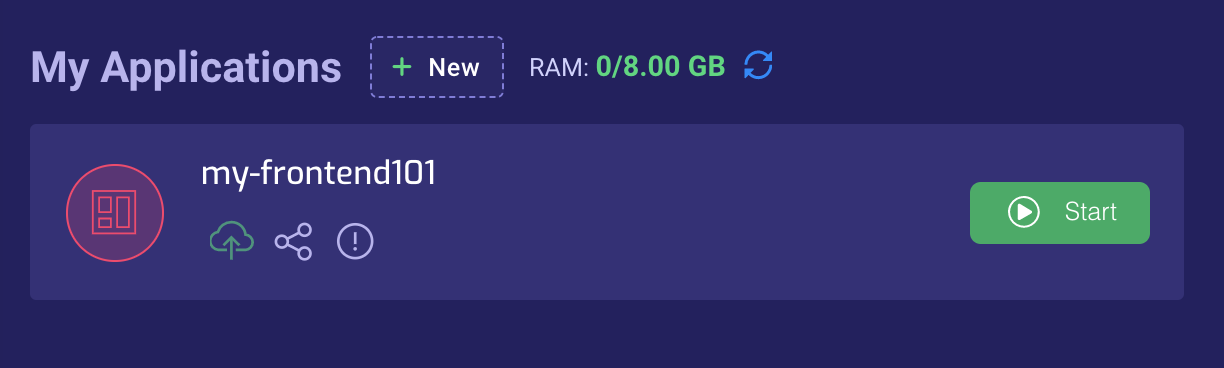
Application ready to be started
Click on the "Retrieve" button to discover the web URLs exposed by the application.
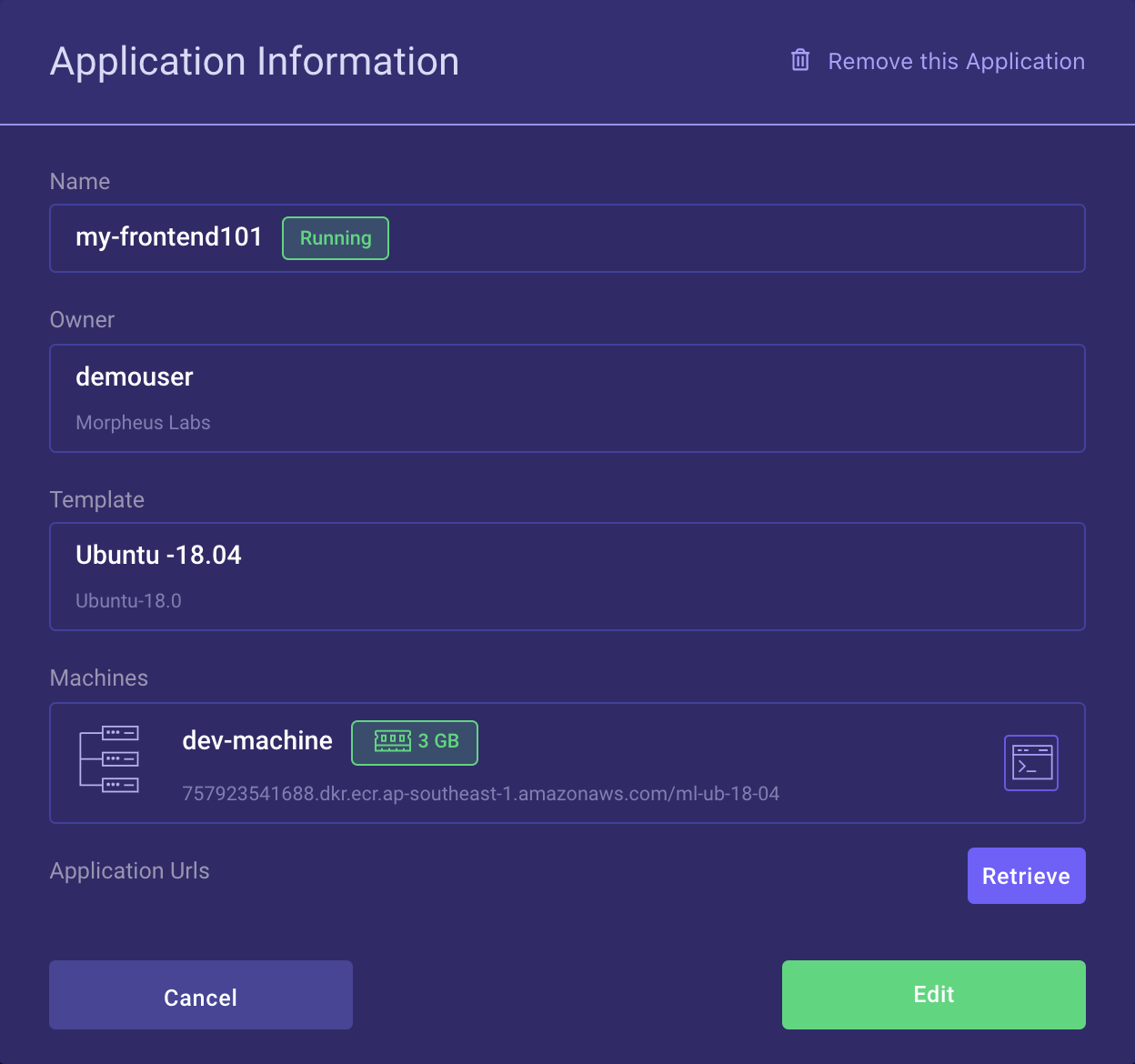
Application Information
Updated 10 months ago
