Using the App Library
Morpheus Labs SEED's application library is a crowdsourced marketplace to curate all blockchain-based applications. It allows seekers to browse for ideas that suit their businesses and purchase ready-to-use or customized products; it also allows contributors to promote their applications.
Build and validate blockchain use cases atop the platform, and select pre-deployed blockchain applications by leveraging the library’s ready to deploy blockchain applications. This shortens the time and lowers the costs to create a fail-safe and fast environment.
From the App Library, you will be able to find a list of application that suits your needs. The apps cover a wide range of use cases.
Search for an application
-
Browse the Application Library.
-
Enter a keyword, search for the applications in the Application Library. You can also filter your search based on blockchain platform, status and category.
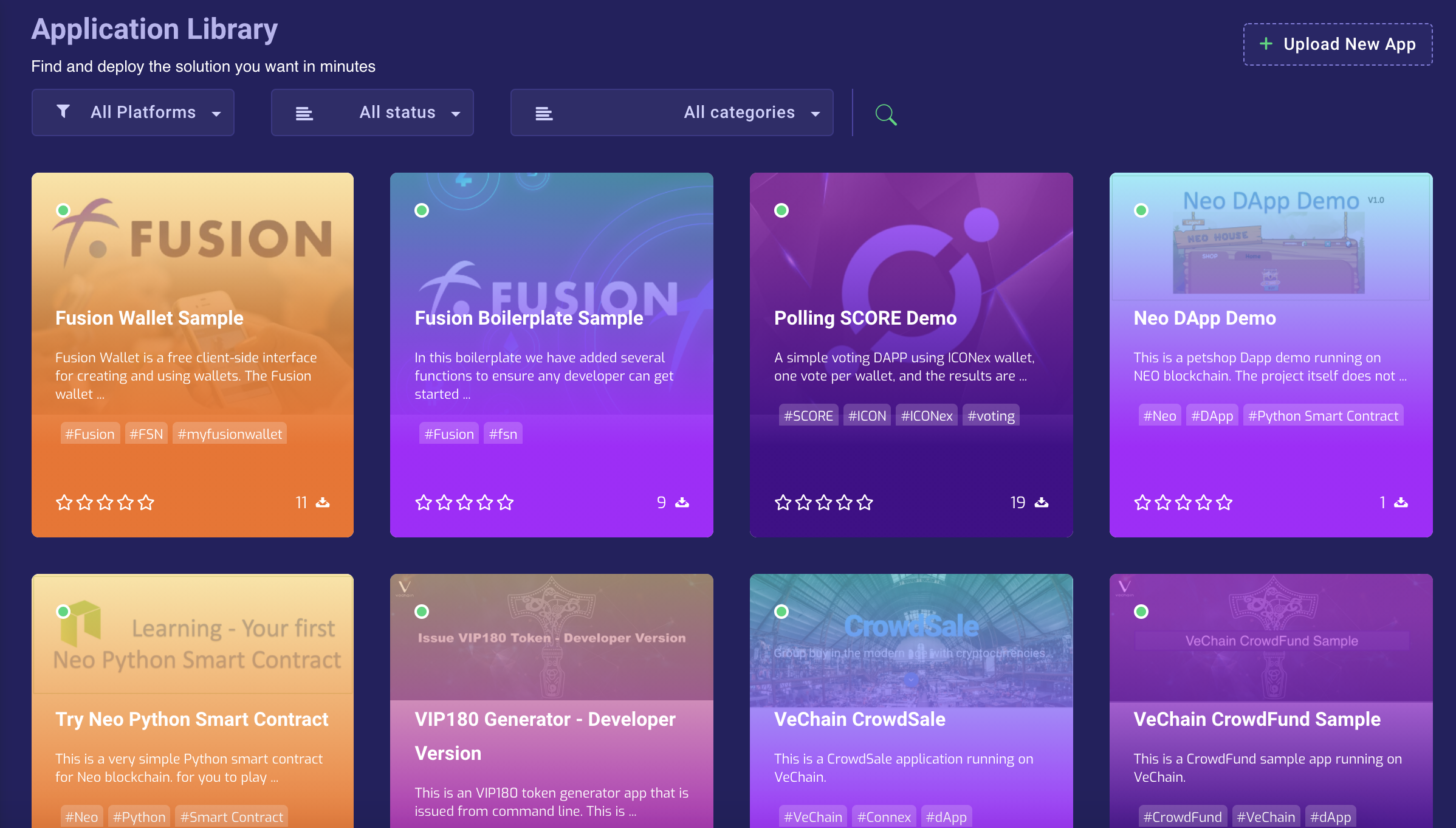
The AppLibrary landing page
Download a Source Code application
-
Click on the application you wish to download.
-
The "Download" button is available if the application is free. If the application requires a payment, then click "Pay" to start payment process using the Metamask wallet.
-
Once the download is completed, you will receive the notification. A repository with the application name will be created into your My Repository dashboard.
Submit an application review
Morpheus Labs SEED AppLibrary offers a system of peer review for DApps in the library. This is to assist users in comparing the range of apps to find the most suitable one.
On the interface, users can view each DApp’s rating out of 5 as well as the number of downloads for the DApp.
Average Ratings out of 5 & No. of Downloads
Users can also evaluate DApps in the AppLibrary. This will assist the platform community.
Evaluate a DApp
- Under the Application Library tab, click on the DApp that you wish to evaluate.
- Make sure that you have already downloaded the DApp and tried it out! You will not be allowed to evaluate otherwise.
- Click on the “Evaluate” button. The interface below should appear.
- Key in your rating for the App out of 5, and fill in any comments that you may have. Press “Send” to submit.
- You can view your comment by clicking on the App then the “Evaluate” tab. The date, time and rating will be displayed alongside your comment.
Users' comments on a DApp
Deploy a Compiled application
- Click on the application you wish to deploy. Only application of deployment type compiled supports deploy function.
- The Deploy button is available if the application is free. If the application requires a payment, then click "Pay" to start payment process using the Metamask wallet
- After click on the Deploy button insert your app and blockchain identifier and proceed
*The deployment process is automatic and will create first the blockchain network then the app will be deployed. It is very important to know that any environment variable that links the app to the blockchain endpoints url will be replaced automatically with those of the new created blockchain
Updated 11 months ago
