Workflow Deployment
Once a workflow is deployed, it will stay active and listen to event specified by Trigger node, or webhook call from Webhook node. Deployed workflow will automatically kick off an execution through the connected nodes when an event/webhook is received.
There are two ways of deploying workflows:
- Deploy in shared runtime environment.
Click on the "play" button on the upper-right menu bar. The workflow will change the status into running and the menu button will become "pause".
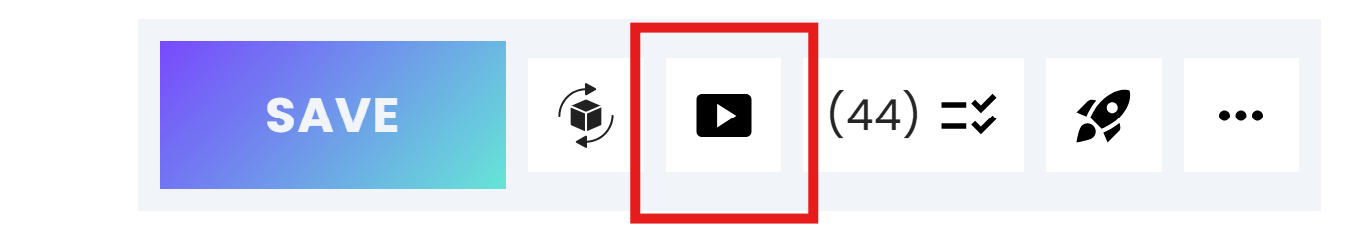
- Deploy in dedicated workflow server environment
Updated 10 months ago
