Workflow Management
From the workflow designer page you can use the upper-right corner menu to manage the workflow during the design time
The menu items from left to right does the following actions:
- Save the workflow (there is also autosave active)
- Simulate workflow by letting you input data.
- Start/Pause workflow (quick run the workflow in shared environment).
- Visualize the execution log
- Deploy workflow (deploy workflow in dedicated server)
- Three dots menu for additional functions
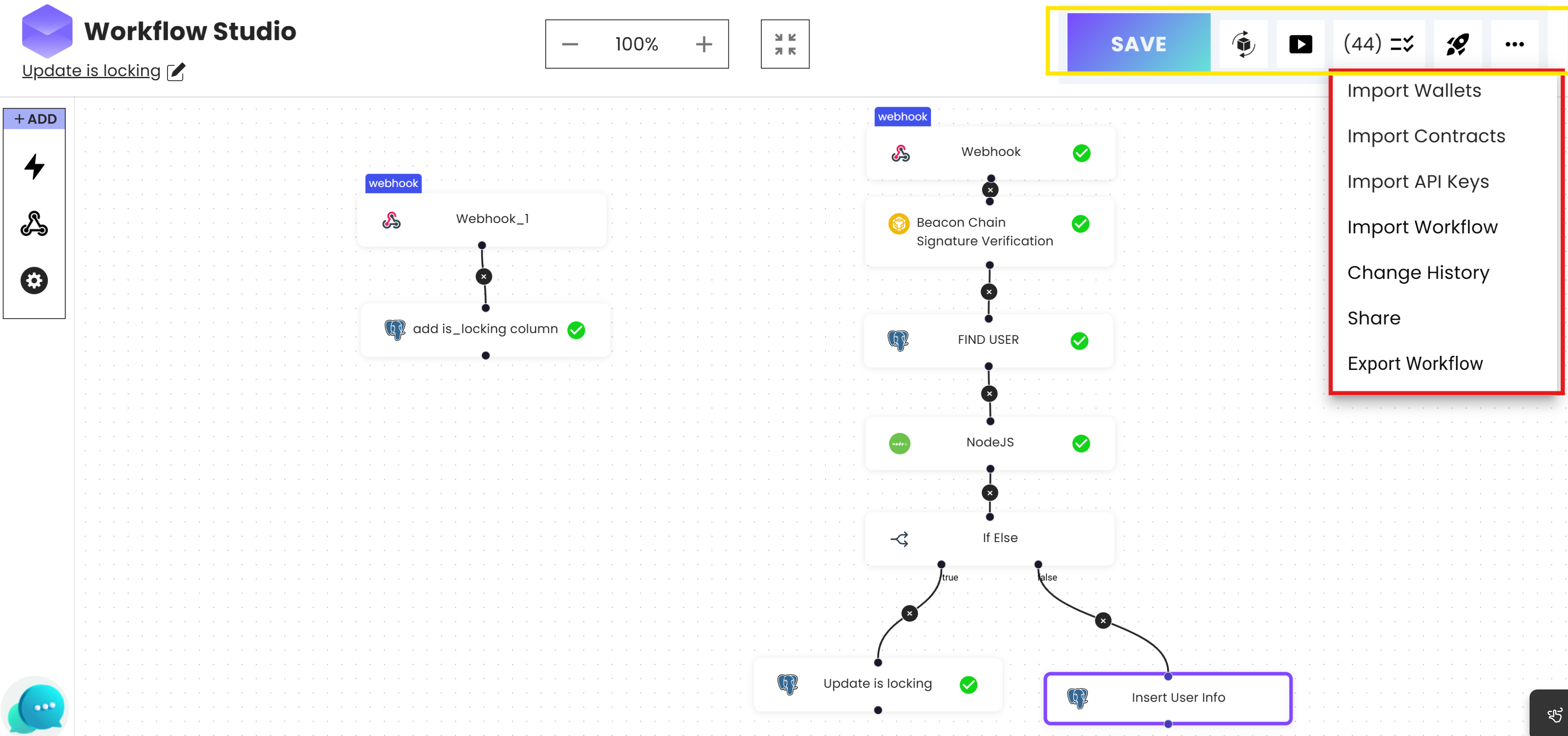
Updated 10 months ago
