Collaboration
Sharing Workflows:
In the User Dashboard you can share your existing workflows by click the three dots menu on the workflow item.
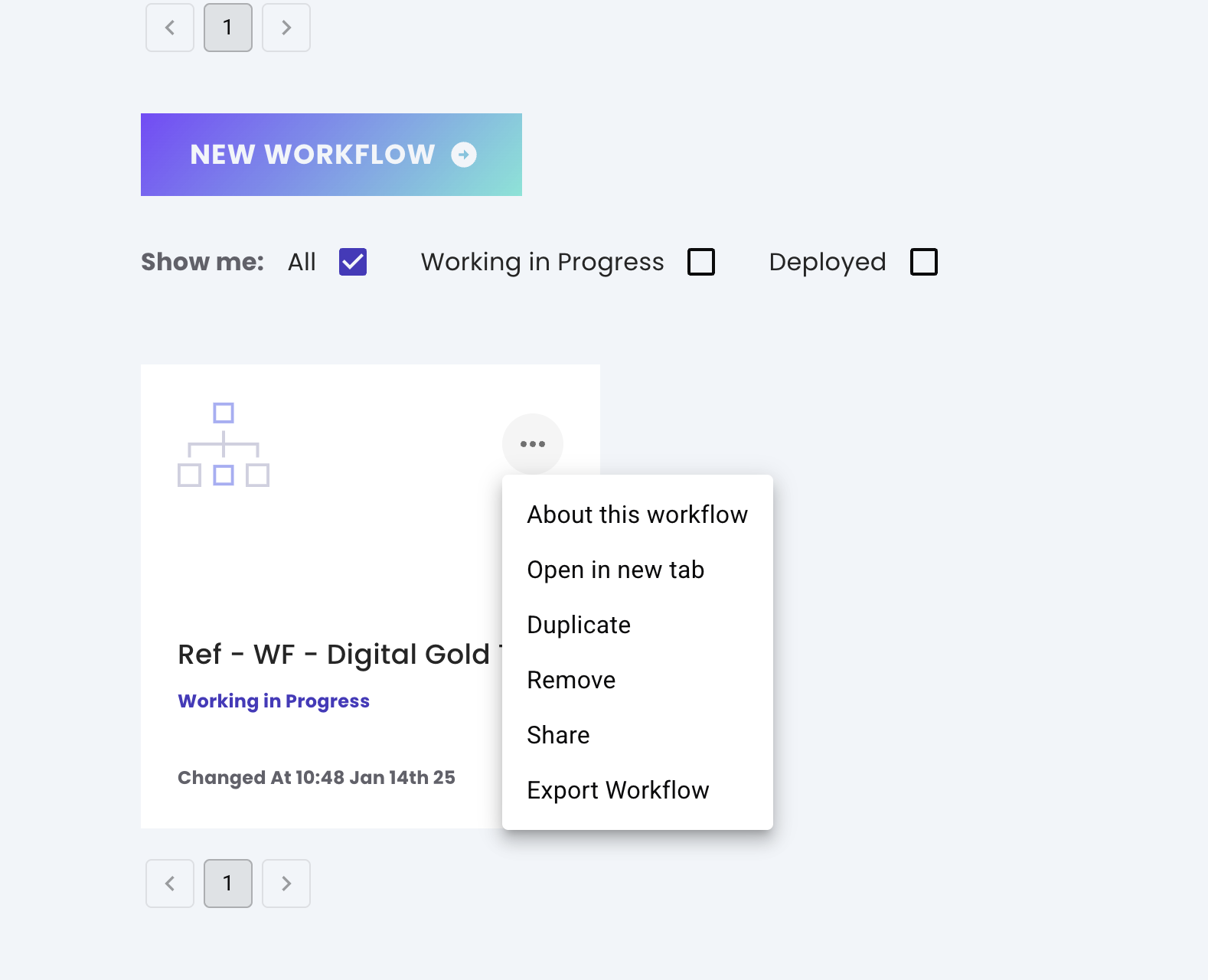
You can choose the users whom you want to share your workflow and set the workflow access they will have.
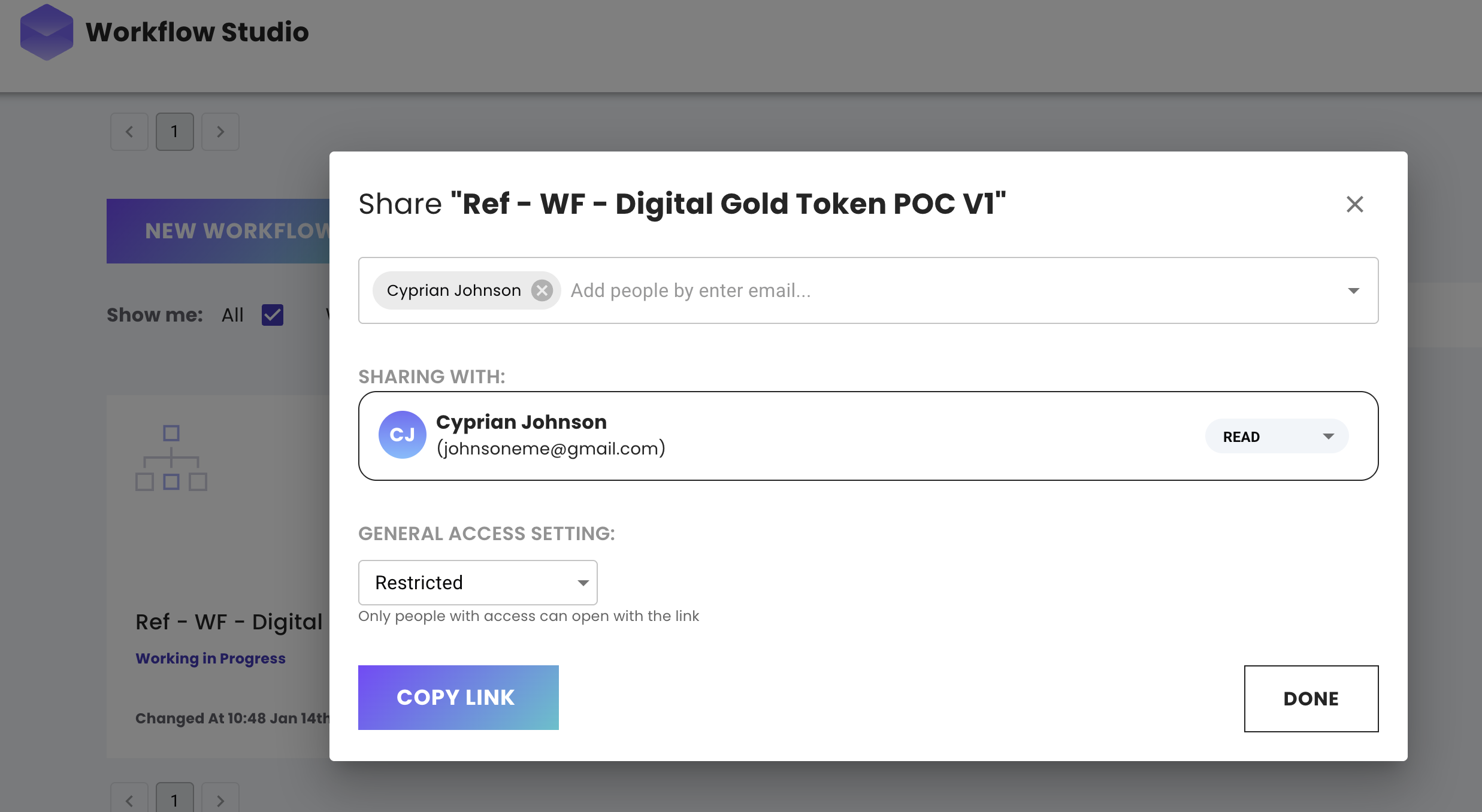
Shared with me:
On the User Dashboard page, select the tab Shared with Me and you can see the other users project that shared to you. Depending on the share permission you have on the shared workflows you can wither visualise , edit or deploy the respective workflows.
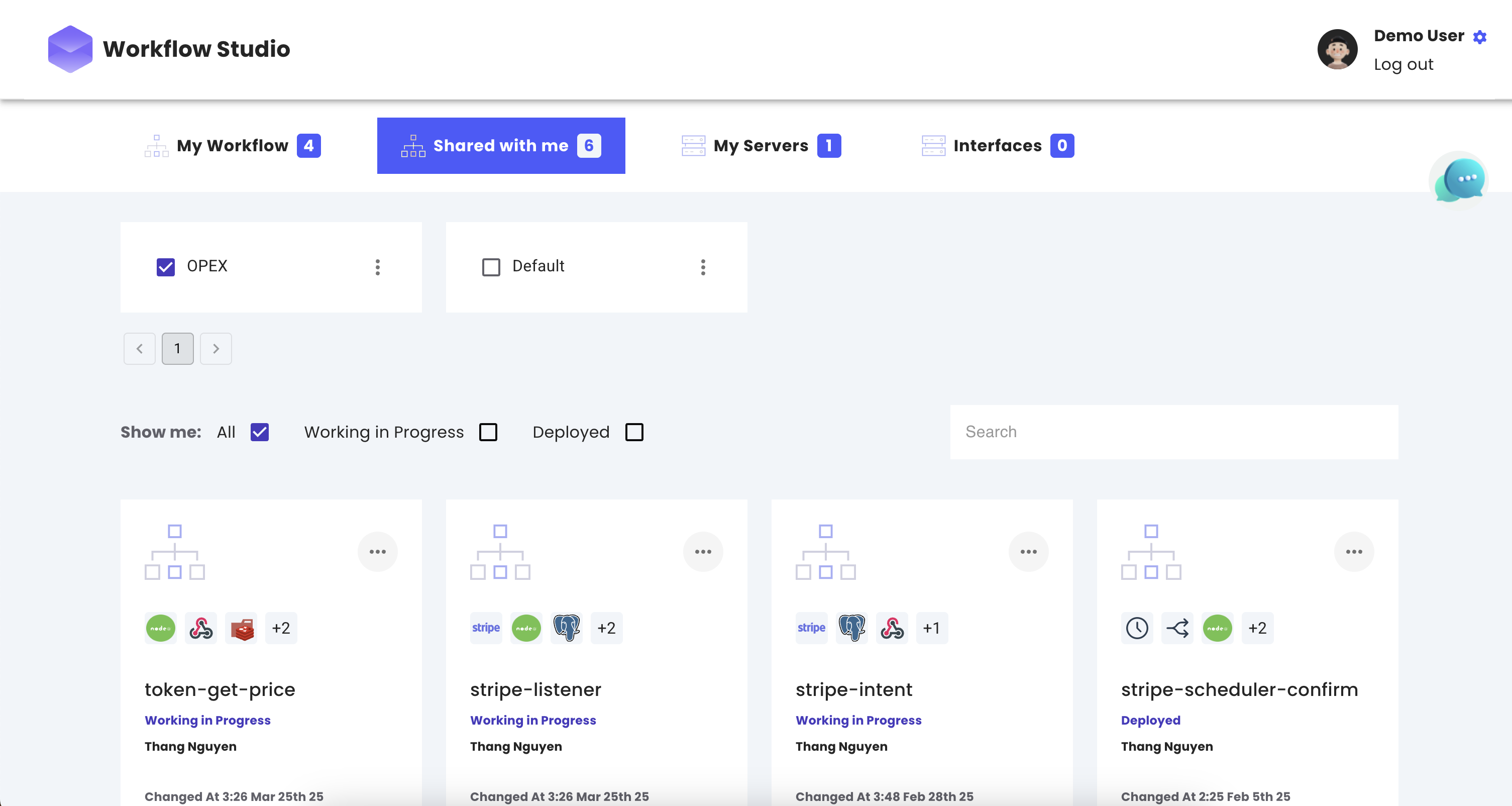
Updated 10 months ago
